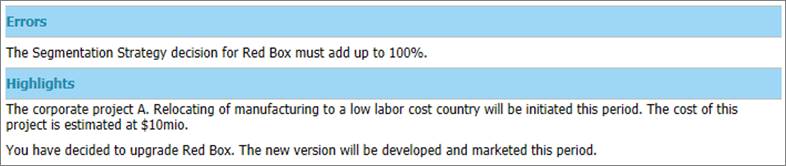
Before submitting your decisions for a ‘run’ by BOSS, it is highly recommended to check that you have not made any mistakes with your decisions by looking at the “Errors, Warnings & Highlights” chart.
•Errors indicate inconsistencies in your decisions that need to be corrected.
•Warnings are shown to draw attention to potential problems.
•Highlights remind you of the key decisions that you have made: product upgrades, corporate projects, etc. You should check your decisions carefully to make sure that all entries are correct.
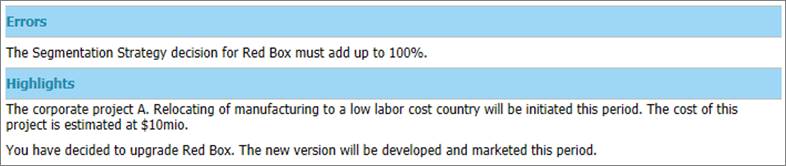
Figure 15 – Sample Errors, Warnings & Highlights Form