Activating a questionnaire for your course
Questionnaires must be activated within your course for participants to use them.
To activate a questionnaire, click on:
Activation > Select a course
Check the questionnaires you would like linked with that specific course and click on Activate.
Click on Show Score if you want participants to view their score at the end the quiz.
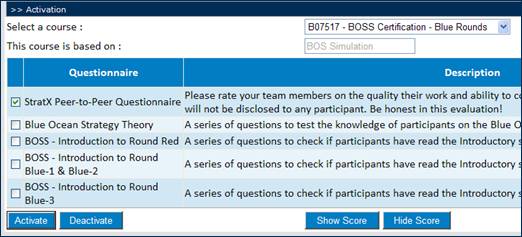
Figure 9 – Activating a questionnaire