New questionnaire based on an existing one
To create a new questionnaire based on an existing one, click on:
Creation > Select a simulation > Select a questionnaire > New questionnaire based on the selected one
Now you can enter the title, description and click on Save Questionnaire.
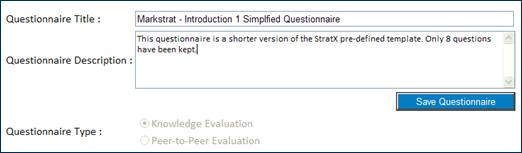
Figure 4 – Creating a new knowledge evaluation questionnaire
You will see the list of questions that you can update and/or delete. To change a question, click on the question number then click on Modify question.
You can modify the text of the question as well as its answers as shown in the screen shot below. When you are done, click on Save your modifications.
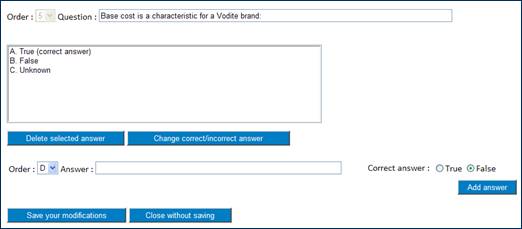
Figure 5 – Modifying a question and its answers