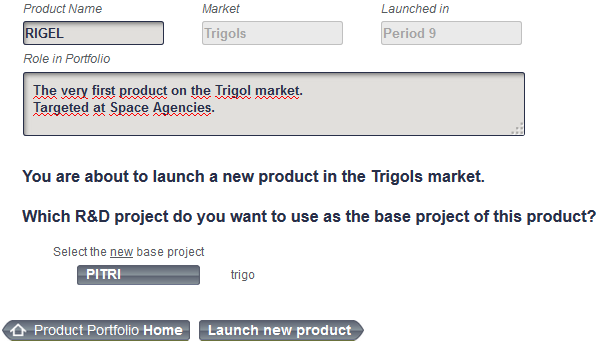
To modify or withdraw an existing product, click on its name in the summary form shown in Figure 42. A new form shows up, as depicted in Figure 44. Select the or option depending on what you want to do.
In the case of a product modification, you must indicate the new base R&D project of the product. It must be selected from the list of available R&D projects included in the form. You may want to adjust the of the product but its name should not change.
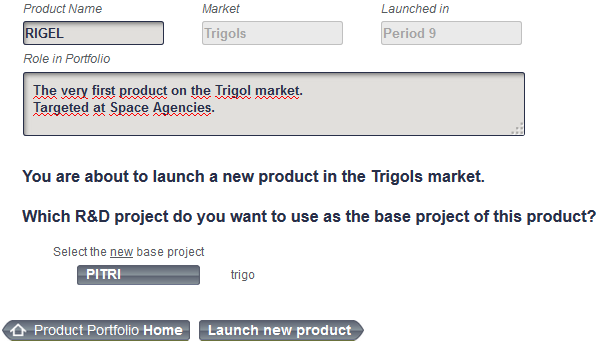
Figure 43 – Product portfolio decisions – New product launch