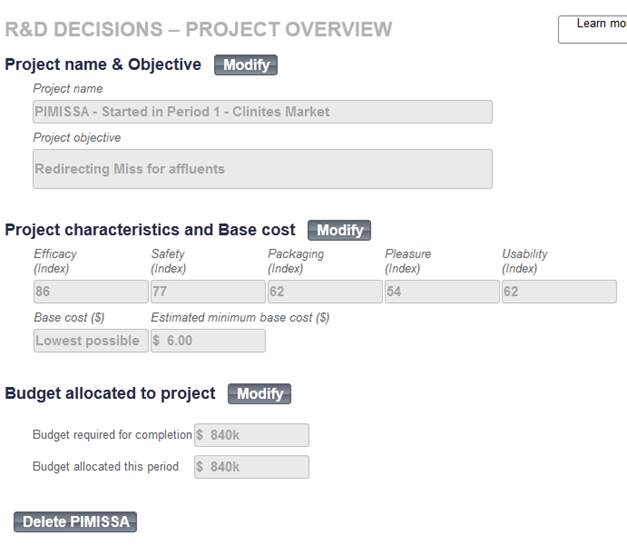
The project overview page is a recap form that can be accessed by clicking on a project name in the summary form shown in Figure 51. This is the final step in the project creation process.
This form allows you to adjust your project decisions by clicking on:
•: see section V.11.D;
•: see section V.11.E;
•: see section V.11.F;
This form also allows you to delete the current project (in the case of a new project) or shelve it (in the case of a continued project).
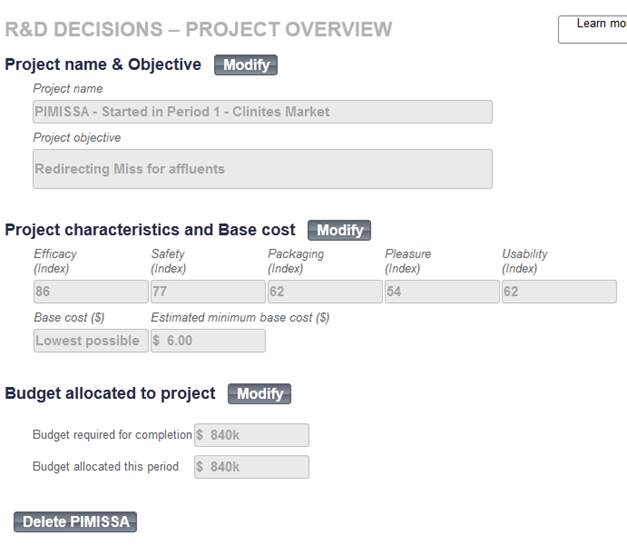
Figure 55 – R&D decisions – Project home