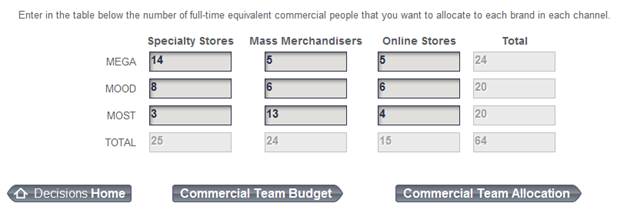
This section focuses on how to use decision forms to make commercial team decisions. Visit section Commercial Team to learn more on how your commercial team is organized and what decisions you have to make. Visit section Distribution Channels II.6 to learn more on distribution channels.
The commercial team decision form is displayed in Figure 48. The form includes one column per distribution channel and one row per marketed brand. Enter the number of commercial people that you wish to assign to each brand and each distribution channel. You can modify the allocation across distribution channels and the brands at no cost.
The form calculates total size of your commercial team by brand, by channel and in total each time you enter new numbers.
The button takes you to a form showing the cost of your commercial team, broken down by channel, and a comparison with the previous period. The button shows how your commercial team is allocated across markets (this may not be relevant if you have not yet launched a Vodite brand), across channels and across brands. You may thus check that the numbers you have entered are in line with your overall market, channel and brand strategies.
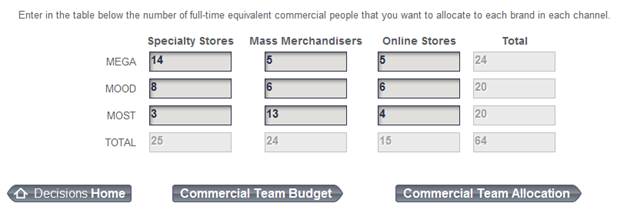
Figure 48 – Commercial Team decision screen