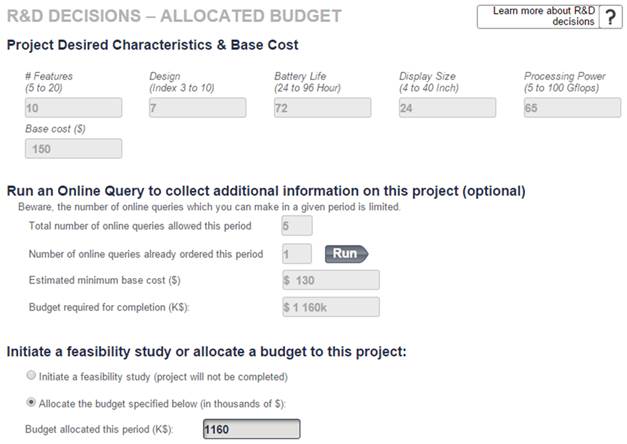
The form depicted in Figure 52 allows you enter the budget which you want to allocate to the project.
In the case of a continued project, the form tells you how much money is required to complete the project. Allocating this amount will guarantee project completion by the end of the current decision period.
In the case of a new project, you have two options:
•The first option is to do a feasibility study, as explained in section III.8.E; the cost will be $100k.
•The second option is to allocate a budget to the project. To help you decide which budget to allocate, you may run an online query, as explained in section III.8.F. Upon completion of the query, an estimate of the budget required to complete the project will be given. Allocating this amount will guarantee project completion at the end of the current decision period. The form tells you how many queries you have done so far. Remember that the number of online queries authorized in a period is limited to 5 (but this limit may have been adjusted by your instructor).
If you change the physical characteristics of your project or the requested base cost after you have run the online query, the estimate provided by the query will not show up on the form as it is no longer valid. In this case, you should run a new query to adjust the estimate according to the new project specifications.
If you do not have sufficient funds, you may allocate a budget lower than the full amount indicated by the query. In this case, you have no guarantee that the project will be completed by the end of the decision period.
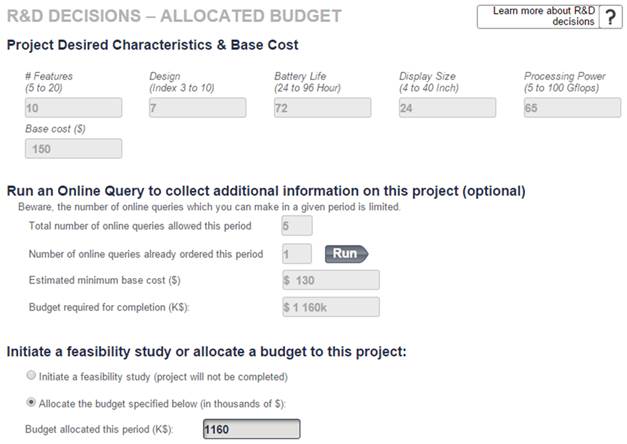
Figure 52 – R&D decisions – Project allocated budget