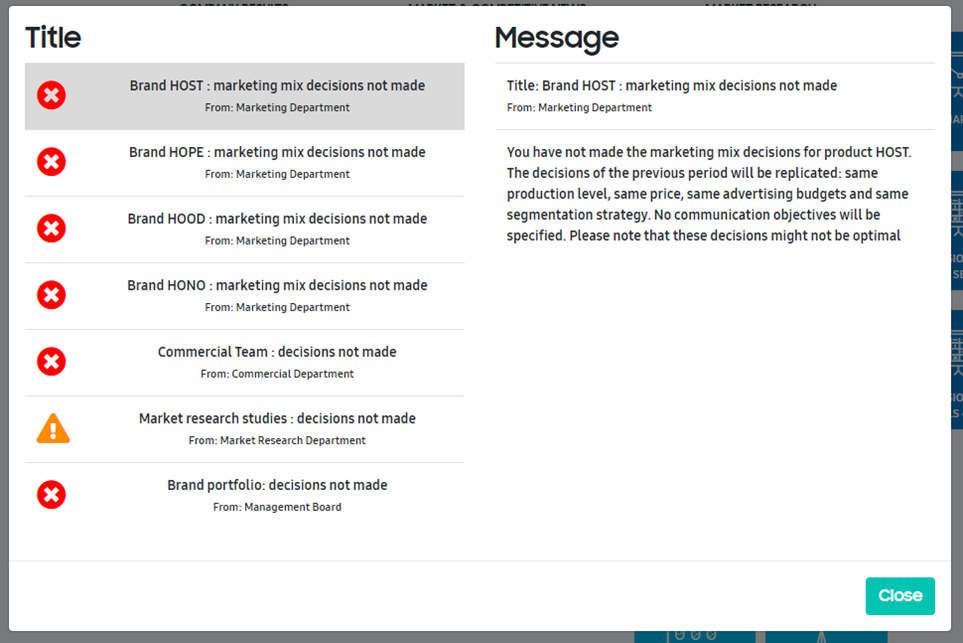
Click on the “errors & warnings” icon in the top-right corner to see errors and warnings generated by the simulation upon analysis of your decisions. Errors indicate corrections that should be made because of inconsistent decisions while warnings draw attention to possible problems. In these instances, you should check your decisions carefully to make sure that all entries are correct.
Typical errors include negative deviation from budget or missing marketing mix or commercial team decisions for newly launched products. Typical warnings include drastic changes in your decisions or completed R&D projects that have not been used to upgrade a product.
See Figure 51 for a sample Errors & Warning form.
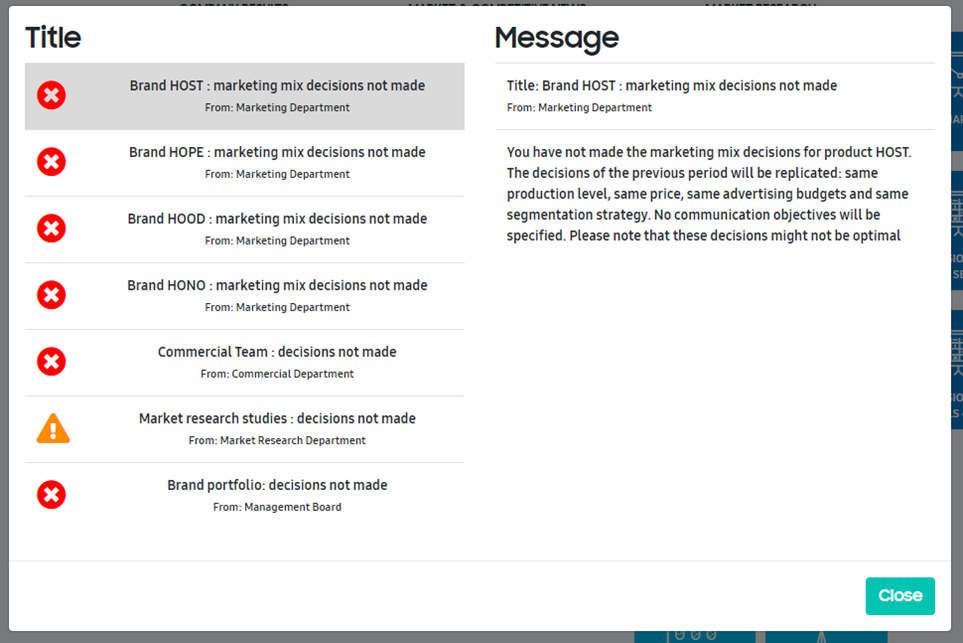
Figure 51 – Decisions – Errors & Warnings