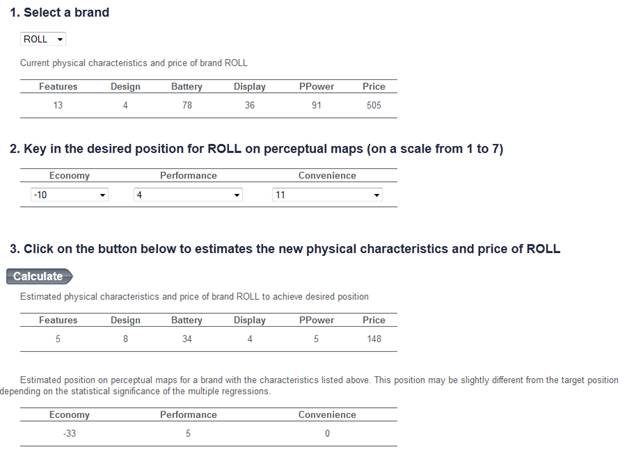
The tool proposes a 3-step process, as illustrated on Figure 13.
•Select the brand that you would like to reposition. The current characteristics and price are displayed automatically.
•Key in where you would like to reposition this brand on the perceptual maps. Because you usually plan R&D ahead of time, the values entered here will have been calculated as explained in section IV.1.
•Click on calculate and read what level you should enter in your R&D project for each physical characteristic, and what would be a good price to achieve the desired position.
As explained in section IV.3, the formula given by multivariate regression has more than one degree of freedom. As a consequence, several combinations of physical characteristics may lead to the same position on the perceptual maps. This tool will give you a solution as close as possible to the desired one. To check how good the proposed solution is, you may want to compare the estimated position given in the last table with the desired one that you have entered.
In the particular case of economy, you may want to enter a target position slightly on the left of the ideal position, i.e. a position corresponding to a price higher than the ideal one. This is especially true in case your offering has no competition or has a clear differential advantage.
You do not have to upgrade your offering along all dimensions. You may want to focus your development efforts on the most important dimensions. This will have the dual advantage to reduce your base cost and to reduce your development budget.
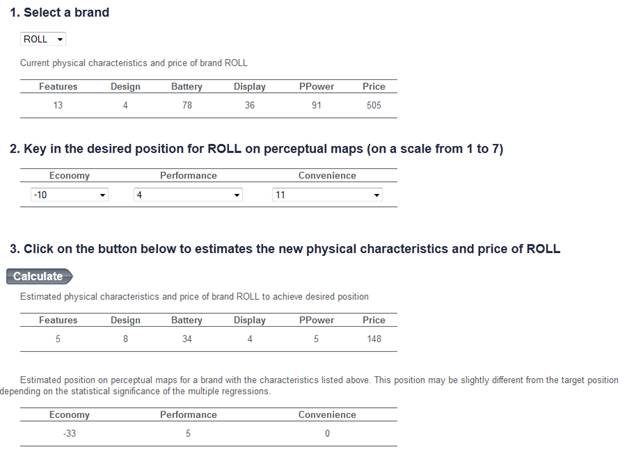
Figure 13 – Product Development Tool – Multidimensional Scaling > Modify a brand to target a desired position